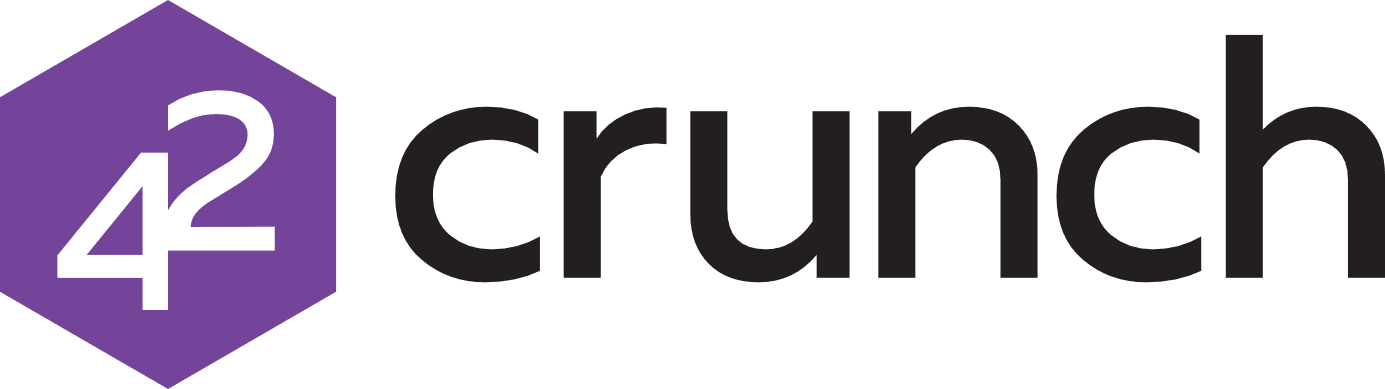Freemium User FAQ
Helping you fix Your APIs today and prevent API breaches tomorrow
This FAQ page addresses the most commonly asked questions by freemium users of our API Security Testing services. If you don’t find the answer to your questions below, please contact us or log a ticket on our support desk and we’ll do our best to answer your question.
We have arranged the questions into 4 groups
Freemium FAQs
Freemium allows users to use our API security testing solutions for free with limited monthly usage once it is for non-commercial / non-production use.
Both our API Audit and API Scan API testing services are available for free, with usage restrictions, in your IDE.
You get 100 API operation-level audits and API operation-level scans free per month in the IDE. An "operation" audit or scan is where a single operation (path + http method) within the OpenAPI definition can be checked for security weakness.
With freemium we provide these FAQs and self-serve tutorial videos. You can also register your query on our Developer Community and we will do our best to respond within a reasonable time.
if you upgrade to a paid Single User subscription then you will also get access to our support portal
On the freemium service, you cannot collaborate with other users working on the same API, this is available only to paid "Teams" or "Enterprise" subscribers.
You have a few options:
-
Upgrade your account with 42Crunch - see pricing. Single-user licences will be available from the start of October 2024.
For reasons why you should upgrade, see the upgrade section. - Conduct a free enterprise trial - time limited.
- Contact us to learn more about our API Security testing and API Runtime protection services.
- Continue as you are, but wait until the end of the allowances reset at the start of the month (free users).
Yes of course. Every month free users start with 100 operation-level audits and 100 operation-level scans. Both limits are calculated separately, so if you hit your 100 operation limit on either audit or scan you can still run the other service until you reach that limit too.
Monthly allowances are based on operation-level audits or scans. When you run a full audit or full scan then the number of operations in the API are counted and deducted from your allowance. If there are more operations in the API than are left in your allowance then the system will not run the full audit or full scan. In that case, you will need to upgrade your account or wait until your free allowance resets.
Example.
If you have only 20 operation audits remaining in your monthly allowance and you try to run a full audit on an API that has 25 operations then the full audit will not run. You can however run operation audits on 20 operations within that OpenAPI contract or upgrade.
You can view your usage in the IDE by going to the settings in the 42Crunch OpenAPI Plugin and choosing the "connection" section.
Subscription Upgrade FAQs
Below are some frequently asked questions in relation to how and why to upgrade your subscription.
Yes. You can upgrade to a paid solution offering either on a monthly or annual subscription level. See Pricing.
If you want to only purchase for one or two months then you will need to cancel your monthly subscription when you no longer need it any more.
If you want to collaborate as part of a team, or increase the volume of audits and scans as you get closer to production, then you should consider upgrading to a paid subscription model to get unlimited usage.
You also can avail of other features such as customized Security Quality Gates and Data Dictionaries with a Team or Enterprise account.
Yes, you can purchase single-user licences to increase your monthly allowances of API Audit and API Scan in the IDE.
If you want to collaborate as a team then there are also Team and Enterprise options available
42Crunch offers both Standard and Premium Support and Maintenance services for 42Crunch Platform customers (Team and Enterprise).
The services delivered are subject to the Master Customer Agreement entered into between a paying subscriber and 42Crunch.
Freemium customers have access to the 42Crunch developer community and self-service options. Paid single-user subscribers can also submit issues to our support team via our support portal.
For further information about our support levels please contact us.
Yes. We offer a full enterprise free trial, with unlimited API Security Audits and Scans for up to 50 users and 50 APIs for a 60 day period.
You can use your credit card to pay for any monthly or annual single-user or team subscriptions.
If you sign up for any annual subscription then we can arrange for you to pay by bank transfer. Please contact us to arrange this option.
You can upgrade your "Teams" subscription by using the billing portal to upgrade to the next "Teams" level or contact our sales team for an Enterprise account.
If you are on a Single user or "Teams" subscription then you can manage your subscription by logging into the billing portal.
If you are an enterprise customer you can contact our billing team or your account manager directly.
42Crunch API Security Platform
The 42Crunch API Security platform proactively tests, fixes and protects APIs from development to runtime. It offers a range of services in addition to the security testing capabilities of API Audit and Scan outlined above. These additional services are:
API Capture - Available extra to paid subscribers only.
Don't want to build OpenAPI contracts from scratch or have lots of APIs without OpenAPI design files? API Capture can use traffic data, Postman collections, API test configurations and even half built OpenAPI files to automatically build OpenAPI contracts saving your developers lots of time and effort. It will also save your front end, backend teams and testing teams time as they now have a design file to work off.
Here is a video explainer:
API Protect - Available extra to paid subscribers only.
API Protect is an API micro-firewall that enforces the API security policy at runtime. It creates an allowlist of valid operations from the API's OpenAPI contract and enforces the contract on all incoming and outgoing operations. The micro-firewall will automatically change when any changes are made to the OpenAPI contract.
Here is a video explainer:

One of the best API security testing and assessment tools. It makes it easy for developers to build APIs due to its feature of testing the API against 300+ vulnerabilities in data whether it be at rest or transit.

API Security Testing FAQs
Below are questions specifically related to using our API security tools as a freemium user. Additional "how to" videos can be found in our tutorial videos section.
API Audit is a 42Crunch static API testing service that helps users find and fix issues with their OpenAPI contracts during the design time and avoid releasing unprotected APIs.
API Audit performs over 300+ checks on the OpenAPI Contract checking for adherence to the OpenAPI specification, data definition quality (how well your schema is defined) and potential security vulnerabilities.
API Audit is available from a number of IDE marketplaces (via the openAPI Editor) and CI/CD platforms (as a plugin). It is available either for free with limited usage or on the 42Crunch platform as a paid subscription.
You can run the audit from the 42Crunch OpenAPI editor in VS Code, IntelliJ and Eclipse.
First you need to activate the service. Here is a short video to explain.
Once the Audit service is active you can take a look at the tutorial video page on how to run the API Security Audit.
API Scan is a dynamic API Security Testing tool for REST API. This means that API Scan sends real API traffic to your API and examines and validates the responses.
The tests are automatically created by using the API's OpenAPI Definition file (OpenAPI Contract) to test the following:
- Does the API conform to the API Design i.e. does it do what it is supposed to do according to the design
- Does it perform as it is supposed to - does it only allow the expected traffic and reject not expected traffic.
- Are there any security weakness based on how the API is implemented.
Here is an explainer video
Further tutorials on API Scan can be found in our tutorials API Security & Conformance Scan using OpenAPI Swagger Editor Extension in VS Code
API Scan is available in VS Code IDE (via the 42Crunch OpenAPI Editor extension) and GitHub Actions and Azure DevOps CI/CDs. It is available for free with limited usage and non commercial basis (see Freemium FAQ section above).
You can also run API Scan on the 42Crunch platform. This is available only to paid subscribers.
There is an option to run API Scan for freemium users from VS Code IDE We will be expanding to IntelliJ and Eclipse in the coming months.
Please visit our dedicated video tutorial page on running API scan in VS code
API Security Testing with 42Crunch combines a number of our tools and integrates in the development lifecycle of the API as follows:
- OpenAPI Editor - we help developers create and edit OpenAPI definition files using our Free OpenAPI editor tool in their favorite IDEs
- API Audit - checks the API Design file for different structure, semantic and security flaws, marks the API Design file out of a score of 100 and also offers remediation advice and quick ways to fix the issues identified. This way you can quickly fix and create a robust OpenAPI contract. (more info above)
- API Scan - checks the actual API for security flaws by sending dynamic traffic to it. The tests we do are based on the API design file of the same API. More Above
Now we also add in some additional things like data dictionaries to help standardize definitions used across all APIs, security quality gates that can prevent changes to APIs going into production without first having passed an approved score in both the API Audit and API Scan checks and finally we give all of this visibility to security teams which enables security teams and development teams work together with agreed security policies in a faster and more secure development process.
There are multiple benefits to upgrading to a paid subscription (see section below) but if you are unsure then please request an introductory call with one of our pre-sales engineers who can discuss your requirements with you.
We have put together this video to help you use our API Security Testing Tools from GitHub Actions as a Free User
Additional FAQs
Below are some additional questions we get asked a lot. Let us know if you have any other questions
For paid customers we offer integrations with Bitbucket, Azure Pipelines, Bamboo, Jenkins, Gitlab, GitHub Actions and Sonarqube. We also offer an API audit container for custom integrations.
Essentially the API audit on IDE and CI/CD are the same so when you run an audit in IDE or CI/CD both run the same checks on the OpenAPI contract. There are some differences however between IDE and CI/CD functionality as these platforms are different. In the IDE for example you can edit the OpenAPI contract while in the CI/CD you cannot. This is why you get extra allowance to run 100 operation audits in the IDE. You can also view the Audit and Scan reports in the IDE whereas you cannot see the full report on the CI/CD pipeline. We can push the results into GitHub Codespaces for CI/CD though.
The Data Dictionary capability helps organizations define a dictionary of formats that should be used in APIs.
By harmonizing what formats your APIs can accept you can increase their security as the stricter data definition quality for input and output data narrows down the attack surface.
For developers, this means that they do not have to reinvent the wheel but can check the data dictionaries for formats already in use and use the existing ones.
Here is an explainer video
The freemium edition does not come with a data dictionary
With a paid subscription multiple data dictionaries can be created and customized to meet your organization’s specific needs.
Security Quality Gates (SQGs) help implement security compliance and governance across the enterprise.
SQGs can highlight or prevent APIs or changes to APIs from being committed via CI/CD pipelines without first having passed an approved threshold. SQGs apply both to API Audit and API Scan static and dynamic reports.
In the IDE, SQGs will highlight to the developer if the score on either the API Audit or API Scan reports is not sufficient to pass the required standard.
In CI/CD there is an option to either enforce the SQG or just report on the SQG.
For paid subscriptions you can customize the SQGs.
This video will explain Security Quality Gates
For paid subscribers In the IDE, you can see the security quality gates status. This means developers can determine whether they would pass the SQG threshold.
In the CICD pipeline, SQGs enforcement can be turned on or off.
Secure Your APIs Today
#1 API security platform