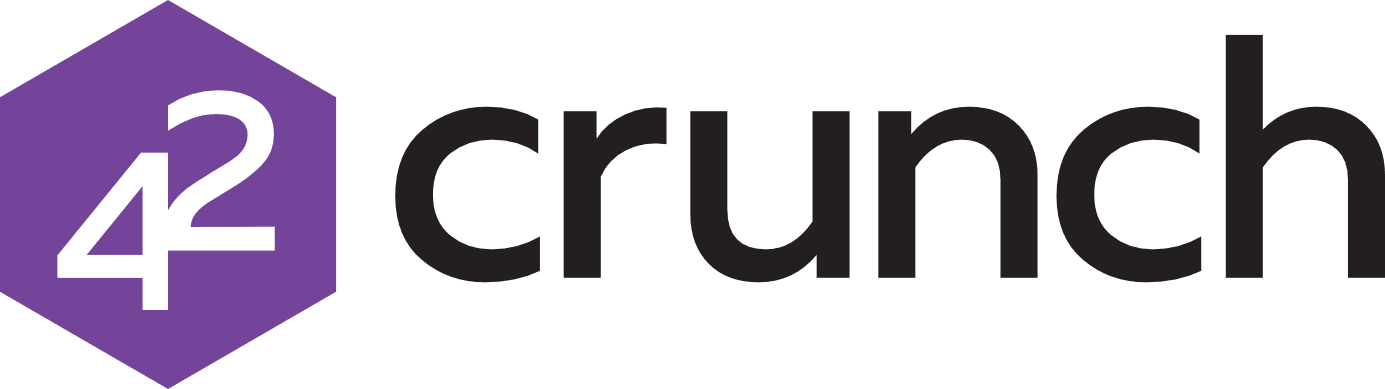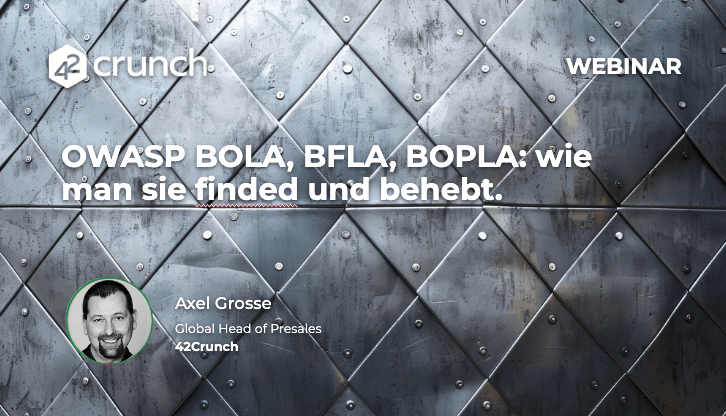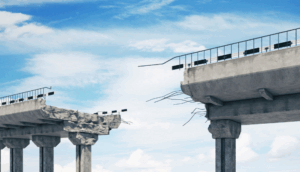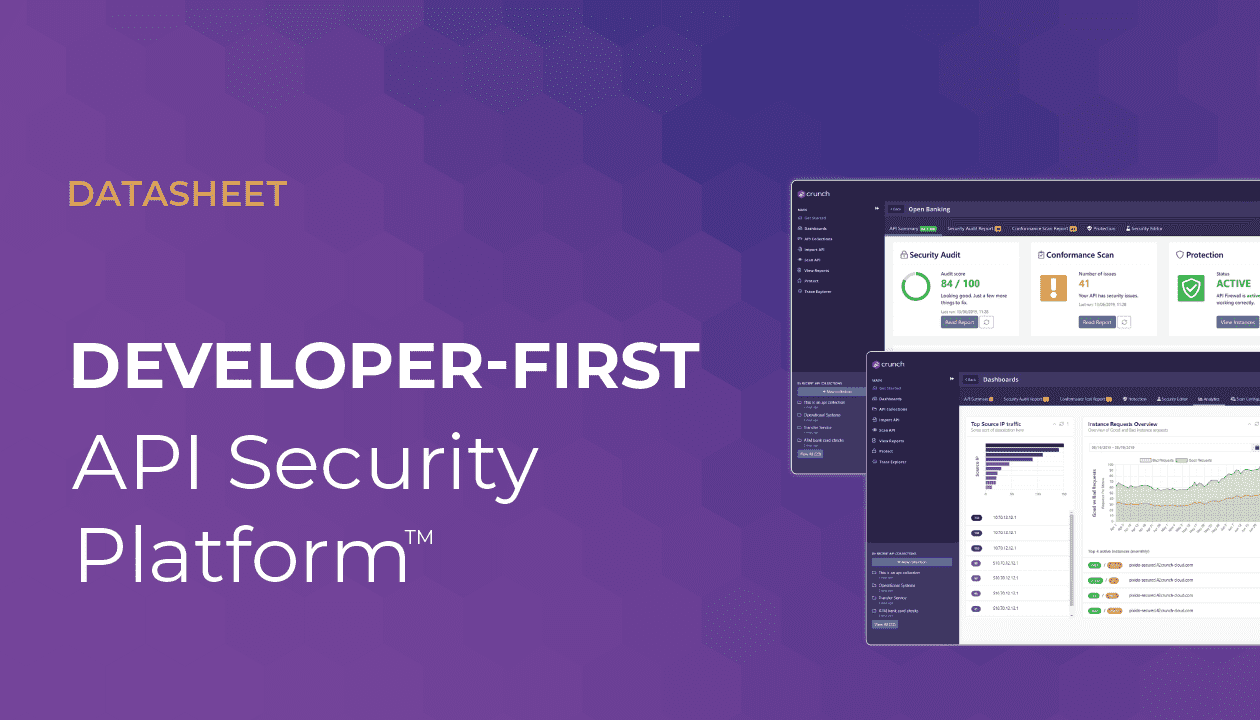Tutorials
API Security Audit using OpenAPI Swagger Editor Extension in VS Code
Identify and fix issues in the OpenAPI (formerly Swagger) definition file using the API Audit, available via the OpenAPI Editor in Microsoft Visual Studio Code (VS Code).
Reviewing The Score
API audit runs over 300 different checks and provides an overall score that represents the quality of your OpenAPI definition. Learn more by viewing the explanatory video.
Filtering The Audit Report
There are a number of ways to filter the results from the audit report. More in details in the video.
Auditing API Operations
For each operation in your OpenAPI file you have the ability to run the audit just on that single operation.
Fixing Audit Issues
How to work through the Audit report to fix identified issues starting with the critical ones.
Using "Quickfix" Automations
In many cases you will see the option to use a "Quickfix" for identified issues. This is where our tool will automatically add the appropriate fields or insert a template into the OpenAPI definition. There is also a "group fix" option where all of the same issues can be fixed in one go.