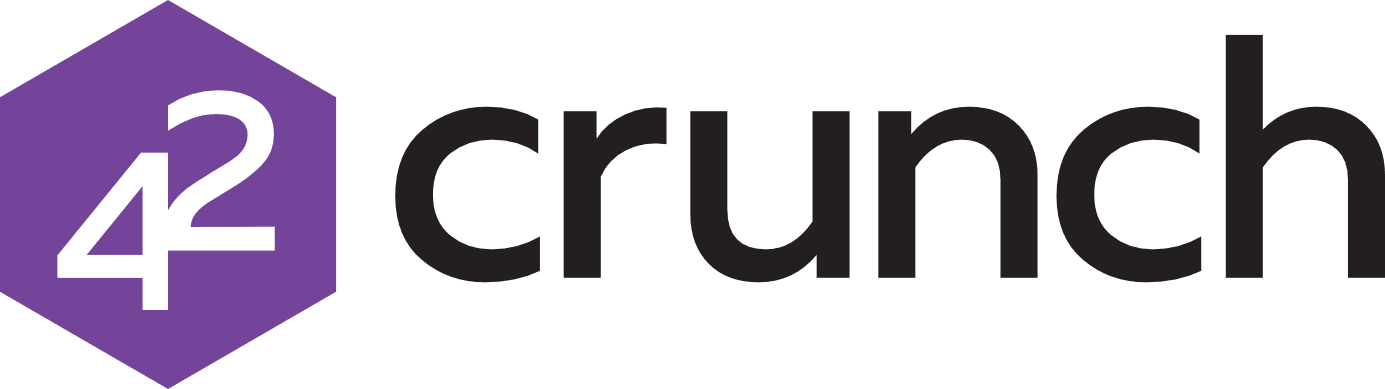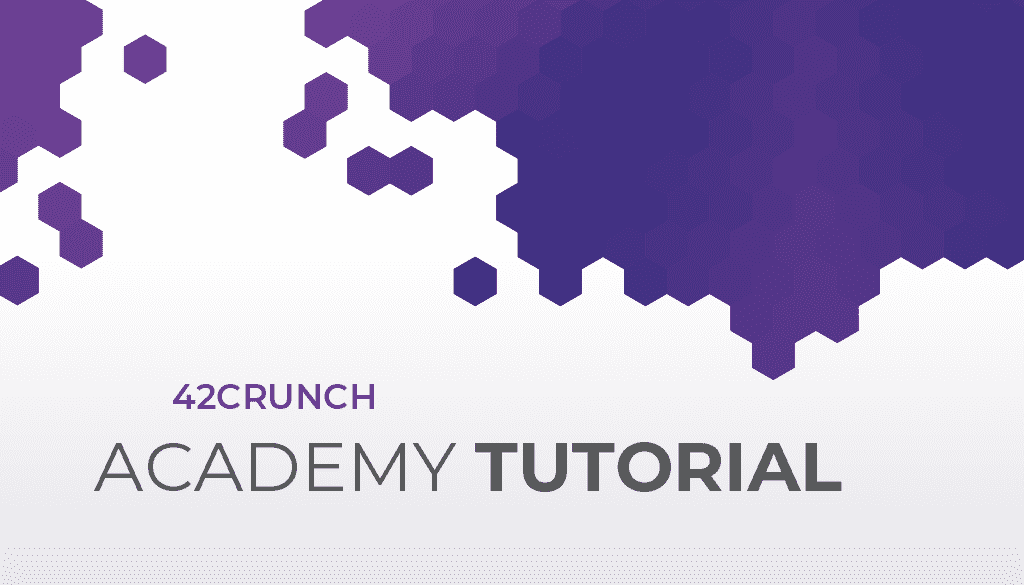API Security Tutorials
Learn more about how to use the 42Crunch platform and free tools!
This tutorial page addresses the most commonly requested tutorials for our OpenAPI editor, API Security Testing and API Protection services. If you don’t find the answer to your questions below, please contact us or log a ticket on our support desk and we’ll do our best to answer your question.
We have arranged the tutorials into the following groups
- API Security Platform Overview
-
OpenAPI Contracts
- OpenAPI Editor - Create and edit OpenAPI definition files / OpenAPI contracts
- API Contract Generator - Autogenerate OpenAPI contracts
- API Security Testing - Build security in your API during the development lifecycle and test for security issues before pushing live in a production environment (Shift-Left).
- API Runtime Threat Protection - Protect your APIs in production (Shield-Right)
API Security Platform Overview
A quick overview of the 42Crunch API security platform explaining our API security testing tools (API Audit & API Scan) and API runtime threat protection tool (API Protect)
API Security Platform Overview
Overview of the 42Crunch API Security platform showing the dashboard, main API Security features, basic navigation and API collections.
OpenAPI Swagger Defintion Files | Open API Contracts
How to install, create and edit OpenAPI definition files using the 42Crunch OpenAPI Editor extensions in IDE and autogenerate OpenAPI contracts using our API Capture tool.
OpenAPI Swagger Editor Extension in VS Code
In this tutorial we show you how to create a new OpenAPI file in Microsoft Visual Studio Code (VS Code) using the 42Crunch OpenAPI Editor and go through some of the useful features in the editor.
Automatic Generation of OpenAPI contracts with API Contract Generator
Tutorial on how to use API Contract Generator to generate OpenAPI contracts automatically. Helping to save significant time and money compared to creating them manually.
API Security Testing
API Security Testing in VS Code IDE
API Security Audit using OpenAPI Swagger Editor Extension in VS Code
Tutorial on how to run the 42Crunch API security audit from the OpenAPI (Swagger) Editor extension in VS Code and how to navigate the report.
API Security & Conformance Scan using OpenAPI Swagger Editor Extension in VS Code
Tutorial on how to run the 42Crunch API security Scan from the OpenAPI (Swagger) Editor extension in VS Code and how to navigate the results.
API Security Testing in CI/CD
API Security Testing in GitHub Actions
Learn how to perform API Security testing in GitHub Actions using 42crunch API Audit & Scan testing tools.
API Security Testing in the API Security Platform
OpenAPI (Swagger) Security Audit on the 42Crunch Platform
Shows how to import the OpenAPI (Swagger) definition file, run the security audit and view the security report.
OpenAPI (Swagger) Security Audit Report Explained
Explains the Security Audit Report including the Audit Score, how to navigate the report, the use of filters and how to get remediation advice on each security issue.
Fixing API Security Issues identified in the Audit Report
This tutorial illustrates how to fix issues found in the API security audit and shows you how to iteratively update your OpenAPI definition.
API Security Testing with API Scan
An overview of API Scan, how to generate the security report that detects security misconfigurations between your API and the API definition
API Runtime Threat Protection
An overview of our Micro API Firewall that protects APIs in production and how to read the reports
API Protection Micro API Firewall
An overview of API Protection – a Micro-Firewall that provides runtime API security protection and policy enforcement and how to set it up.
API Protection Micro API Firewall Reports and Troubleshooting
Learn how to read the API Protection reports, view transaction logs, look up details on specific errors, enable non-blocking mode and use the security dashboard.
Secure Your APIs Today
#1 API security platform